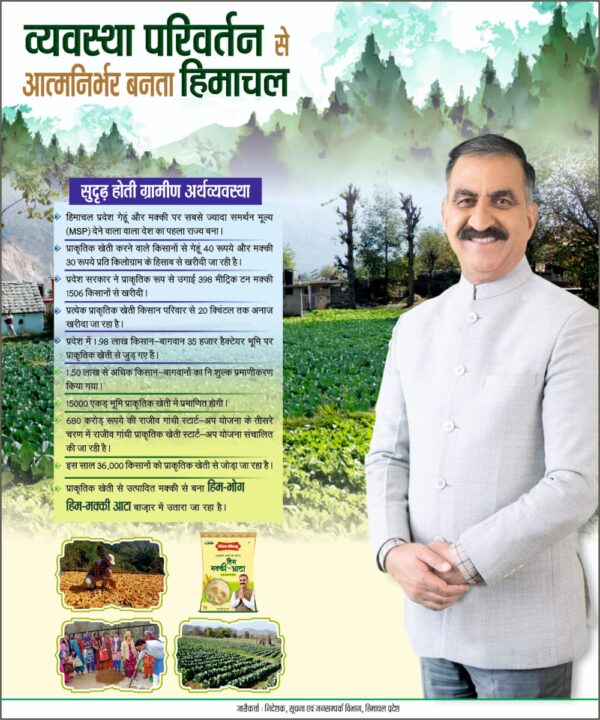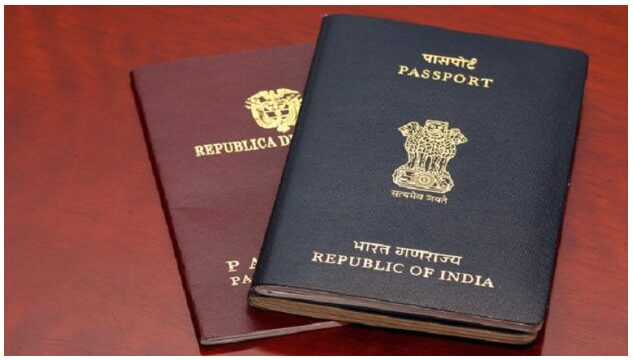Applying for a passport can be a daunting process, but with the right guidance, booking a passport appointment through the Passport Seva Kendra (PSK) system in India can be straightforward and stress-free. This guide will walk you through the steps to book a passport appointment easily and efficiently.
Understanding the Passport Seva Kendra (PSK) System
The PSK system is an initiative by the Ministry of External Affairs (MEA) in India to streamline the passport application process. It provides an efficient and user-friendly platform for Indian citizens to apply for passports, track application status, and book appointments.
How to Book a Passport Appointment Online
Passport applicants can follow these steps to apply online for a passport:
- Visit the Passport Seva Online Portal: Go to the passport psk online portal and click on the ‘Register Now’ link on the homepage.
- Sign Up and Log In: Create an account and log in to the PSK online portal using your credentials.
- Apply for Passport: Click on the ‘Apply for fresh passport/re-issue of passport’ link on the dashboard.
- Fill Out the Form: Complete the required details in the online form and submit it.
- Book an Appointment: Go to the ‘View saved/submitted applications’ tab and book an appointment at a Passport Seva Kendra or Passport Office.
- Make the Payment: Complete the appointment booking by making an online payment using a debit/credit card, internet banking, or State Bank of India challan.
- Print the Receipt: Print the application receipt which includes your application reference number or appointment number.
- Visit the Passport Seva Kendra: On the appointment day, visit the PSK or Passport Office with your application receipt and all necessary documents.
How to Apply for a Passport Offline
Passport Seva Kendras (PSKs) are designated centres in India where applicants submit their documents and complete necessary formalities for passport applications. Generally, fresh passport applications require an appointment unless it is an urgent case, a tatkal passport, or if the applicant is handicapped, a minor, or a senior citizen. All other applicants must schedule an appointment and visit the PSK on the appointed date.
- Obtain the Form:
- Purchase the application form from the passport office.
- Alternatively, download the form from the Passport Seva website.
- Submit the Form:
- Complete the form and submit it along with all supporting documents to the passport office. A file number will be issued upon submission.
- Pay the Fee:
- Pay the prescribed processing fee to initiate the application process.
- Track the Application:
- Track your application status on the Passport Seva website using the issued file number.
- Verification and Collection:
- Upon successful verification and processing, the applicant will be notified.
- The applicant must collect the passport in person.
Important Points to Remember
- Regional Passport Offices (RPOs): Generally, passports cannot be applied for at RPOs. However, notifications may sometimes allow fresh passport applications at the RPO.
- Enhanced Online Application: The passport application process has been simplified with a greater emphasis on online applications, leading to faster verification and processing times.
- Helpline: For any difficulties, the Ministry of External Affairs can be contacted via the helplines on the Passport Seva website or at the PSK/RPO.
This streamlined process ensures a more efficient and convenient passport application experience across India.
Tips for a Smooth Appointment Process
- Prepare Documents in Advance: Ensure you have all required documents ready well in advance of your appointment date. This includes making photocopies and organising them neatly.
- Check Appointment Availability Regularly: Appointment slots can fill up quickly, especially in busy cities. Check the Passport Seva portal regularly for available slots.
- Be Punctual: Arrive on time for your appointment. Being late can result in rescheduling or missing your appointment.
- Dress Appropriately: Dress in formal or semi-formal attire, as your photograph will be taken at the PSK.
- Follow PSK Guidelines: Adhere to the instructions provided by the PSK staff to ensure a smooth and efficient process.
Tracking Your Passport Application
After submitting your application at the PSK, you can track the status of your passport application through the Passport Seva portal. Here’s how:
- Login to Your Account: Use your username and password to log in to the PSK portal.
- Click on Track Application Status: Enter your application reference number (ARN) or file number to view the status of your application.
- Check Status Updates: The portal will provide real-time updates on the status of your application, including stages such as document verification, police verification, and passport printing.
Conclusion: Simplifying the Passport Appointment Process
Booking a passport appointment through the Passport Seva Kendra system is a streamlined process that can be easily managed with proper preparation and understanding. By following this step-by-step guide, you can navigate the appointment booking process efficiently and ensure a smooth experience at the PSK. Remember to prepare your documents in advance, be punctual, and follow the guidelines provided by the PSK staff. With the right approach, obtaining your passport can be a hassle-free experience, allowing you to embark on your travels with ease.
The opinions, beliefs and viewpoints expressed by authors, news service providers on this page do not necessarily reflect the opinions, beliefs and viewpoints of Hill Post. Any views or opinions are not intended to malign any religion, ethnic group, club, organization, company, or individual.
Hill Post makes no representations as to the accuracy or completeness of any information on this site page.