Chandigarh: Ever wondered how much time of our lives we spend sitting in front of our computers. Well, here’s an eye-opener. We spend approximately half of our life sitting at our desk and PC. How we sit has a huge impact on muscles, digestive system, circulation, breathing and even our bones. Sit poorly and your posture will change in a relatively short span of time as muscle imbalances develop. At such times, ergonomic techniques offer a reliable solution.
Says Dr. Harinder Batth, a Chandigarh based senior Orthopaedics Consultant, ergonomic techniques are very important to ease the stress at work with maximum alertness. “When you spend maximum amount of time in front of your desk, you should be aware of how the arrangement and design of your equipment can impact your health, comfort and overall productivity.â€
The problems most commonly seen in persons having prolonged sitting hours include low back pain, neck pain, wrist pain, knee and ankle stiffness or eye strain. These work related medical problems have monetary implications in terms of loss of working hours, employee illness, productivity, points out Dr. Batth, who is a Senior Consultant in Department of Orthopaedics at Inscol Hospital, Chandigarh and Cosmo Hospital, Mohali.
He further says, personalizing your environment so that it is comfortable for your work situation promotes a healthy physical and mental lifestyle. Some simple workstation modifications, posture awareness, and chair consciousness can prevent problems. No day in your working life will be so bad if you follow the right ergonomic techniques.
Begin your work with correct chair height, Dr. Batth explains. “To arrange the chair in an ergonomic position, just stand in front of the chair and adjust the chair height to your knee length. Adjust the chair’s backrest in order to support your lower back. Then tighten the chair’s backrest, so that it does not give away with your body weight. Throughout the working day, re-adjust the chair to your various body postures. Don’t stay in a single static position for long hours.â€
“Alternate your posture between sitting and standing positions when you are performing daily tasks. Take small breaks and walk for few minutes. Do you spend most of your work time in typing? Using the keyboard and placing it can greatly affect the risk of getting carpal tunnel syndrome.
Desk exercises offer relief to computer users from pain, stiffness and posture problems. Computer work at office involves maintaining same posture for long periods resulting in muscle stiffness and tension. Practice simple stretching exercises which can be performed at the desk. Stretching exercises improves flexibility and decreases the risk of injury, physical stress and improves performance.â€
Improper lighting can cause visual discomforts like burning eyes, eye strain, itching, and blurred vision. So, adjust the lights to reduce the glare and also position your monitor at an angle to reduce the reflection, explains Dr Batth.
Dr. Batth asserts, working at the desk can cause discomfort on your upper extremities and on your eyes. So, to avoid these discomforts, you need to learn some work habits. Take frequent breaks for every 20-40 minutes, get up and walk around for 2-3 minutes. Don’t stay in one static position for longer hours, change the posture periodically. Provide your eyes with vision breaks for every hour. Stretch your neck, back, and hands for every hour. Substitute the mouse usage by using alternative keystrokes.
The opinions, beliefs and viewpoints expressed by authors, news service providers on this page do not necessarily reflect the opinions, beliefs and viewpoints of Hill Post. Any views or opinions are not intended to malign any religion, ethnic group, club, organization, company, or individual.
Hill Post makes no representations as to the accuracy or completeness of any information on this site page.

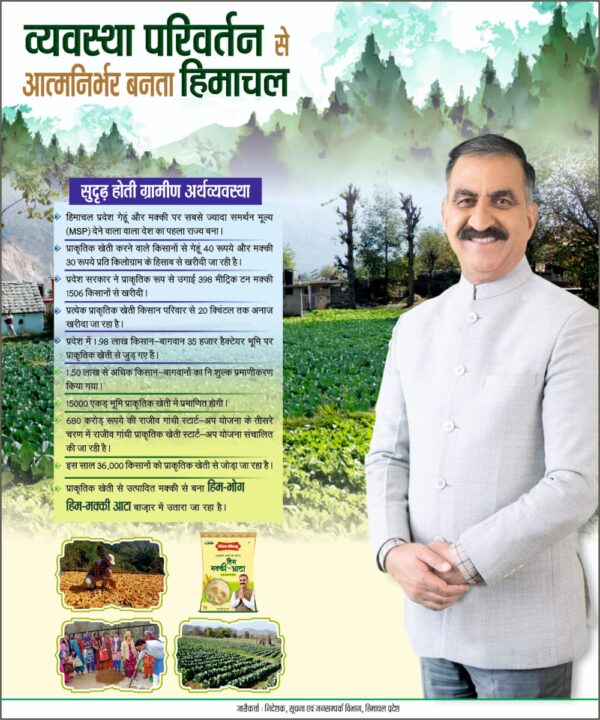


The title is misleading. It should be “Why” to avoid…